Also when I try to take site backup through PowerShell, I
got below error
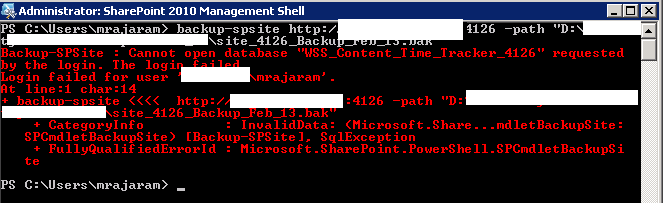 So here the issue is we need to set privilege for this user
to manage SharePoint. This can be done using PowerShell. Refer below:
So here the issue is we need to set privilege for this user
to manage SharePoint. This can be done using PowerShell. Refer below:
To add a user as a Shell administrator:
Add-SPShellAdmin -UserName <user name> -Database
<database name>
For example, to allow user mrajaram to execute commands
against the http://......:4126 site, use the
following command:
Add-SPShellAdmin -UserName Domain\mrajaram
-Database (Get-SPContentDatabase -Identity http://......:4126)
Note that the Get-SPContentDatabase cmdlet and the http://......:4126 content database name are used
to retrieve the SPContentDatabase object.
To remove a user from Shell Admin:
Remove-SPShellAdmin -UserName <user name> -Database
<database name>
To list Shell administrators:
Get-SPShellAdmin

No comments:
Post a Comment