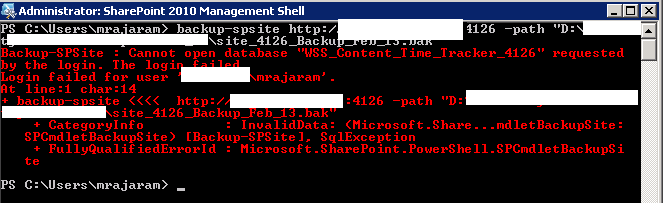I have to compare the User value in the Assigned To Field of the List with the other User value.
Here is the exact code that will do this.
SPUser spUser = GetSPUserOne();
SPUser spPrevUser = GetSPUserTwo();
For Windows Authentication This will do
if(spUser.Sid.Equals(spPrevUser.Sid))
{
…..
}
For FBA you have to follow this
if(spUser.UserToken.CompareUser(spPrevUser.UserToken))
{
…..
}
Here is the exact code that will do this.
SPUser spUser = GetSPUserOne();
SPUser spPrevUser = GetSPUserTwo();
For Windows Authentication This will do
if(spUser.Sid.Equals(spPrevUser.Sid))
{
…..
}
For FBA you have to follow this
if(spUser.UserToken.CompareUser(spPrevUser.UserToken))
{
…..
}